Pages: [1] 2 3 
|
 |
|
|
 Author
Author
|
Topic: Firmware loading trouble (Read 10703 times)
|
|
sm0nor
schon länger dabei
 
 Offline Offline
Posts: 61

Ich liebe dieses Forum!

|
 |
Firmware loading trouble
« on: 18. March 2018, 21:04:09 »
|
|
OK... BL successfully installed after som hickups..
Over to firmware. I get this error. What cold be wrong?
/Ulf
|
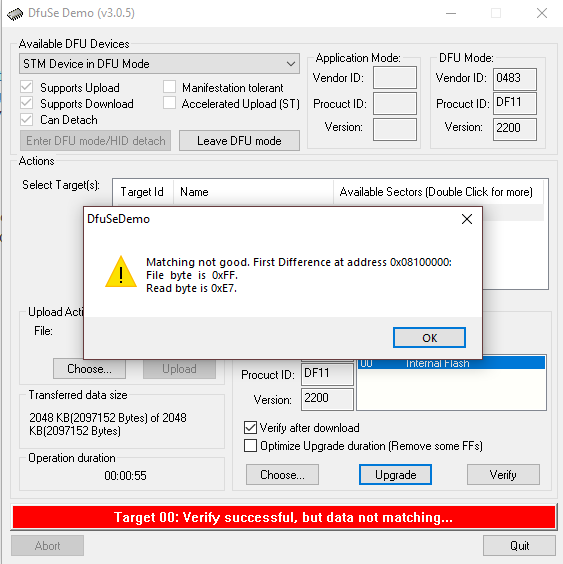
|
|
|
DB4PLE
positron
Urgestein
    
 Offline Offline
Posts: 1278


|
 |
Re:Firmware loading trouble
« Reply #1 on: 18. March 2018, 21:23:07 »
|
|
Hi,
power supply comes to my mind. Only reason I can think of why this could go wrong.
There is not much involved in USB DFU flashing: Power supply, MCU internal clock, 3 wires which go to the USB (D+, D-, GND). Everything else is not relevant. If we assume clock being okay, wires are obviously connected correctly (you may try another USB cable, just to be sure) this leaves the power supply as the only potential troublemaker.
73
Danilo
|
|
 Logged Logged
|
|
|
|
sm0nor
schon länger dabei
 
 Offline Offline
Posts: 61

Ich liebe dieses Forum!

|
 |
Re:Firmware loading trouble
« Reply #2 on: 19. March 2018, 20:18:10 »
|
|
OK.... Now I can load FW without error. I made better power connections, cleaned, reflowed some doubtful soldering. Testing continuity etc... I'm not sure which effort rid the error.
Still nothing happens after FW loaded without error. The below screen is the only thing that happens on the screen. It's the same screen as before FW install.
What does it mean? Does it mean bootloader is installed correctly?
If bootloader correct... how can I troubleshoot?
Does everything so far exclude hardware error?
/Ulf
|
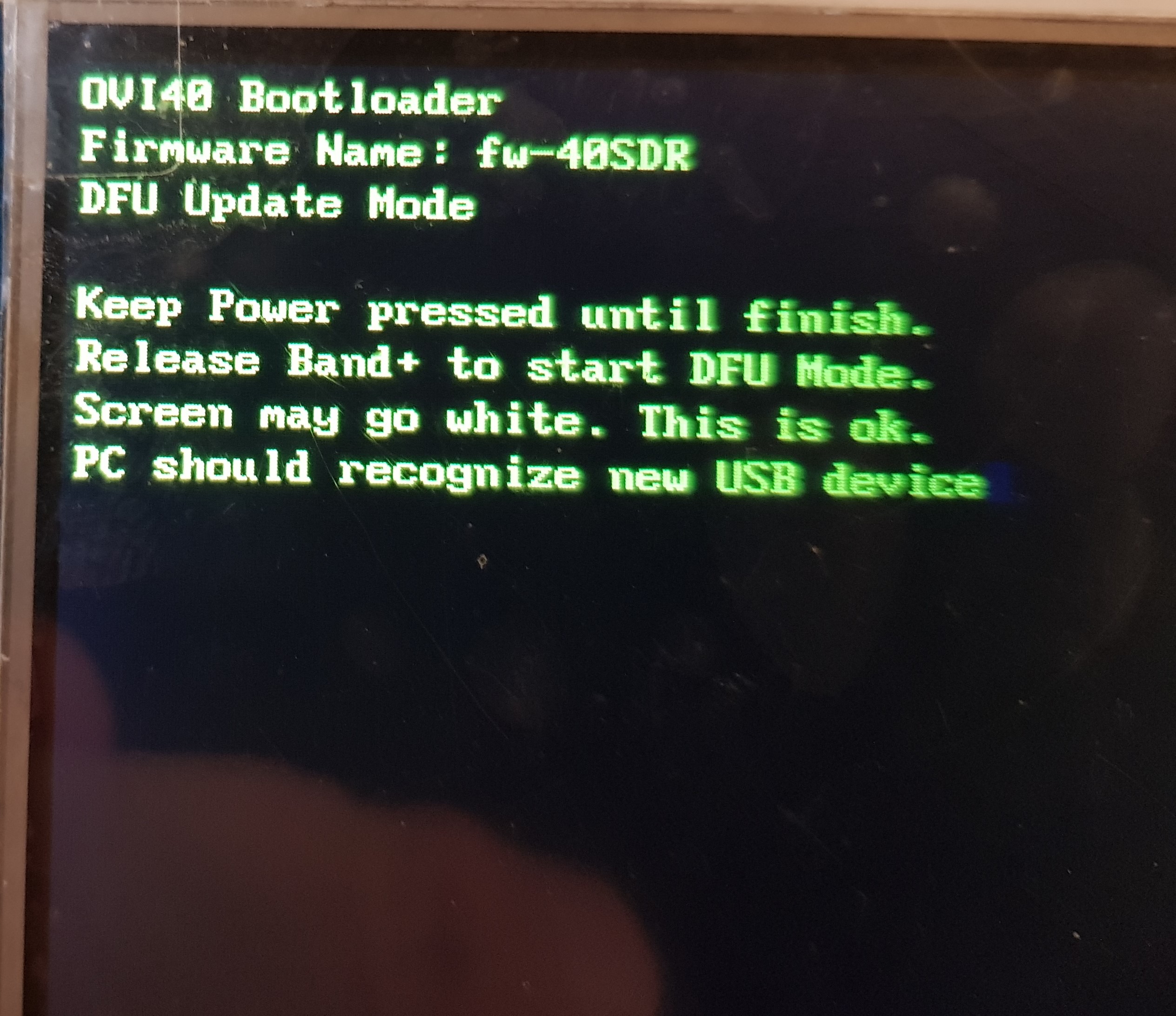
|
|
|
DB4PLE
positron
Urgestein
    
 Offline Offline
Posts: 1278


|
 |
Re:Firmware loading trouble
« Reply #3 on: 19. March 2018, 20:21:58 »
|
|
Hi,
do you press the button Band+ (was Band- originally, which is wrong, DFU is Band+) when powering? Or is it simply always going to this screen? In this case -> Band+ is pressed (probably a solder bridge).
Check all buttons for not being connected to GND on the non-GND side of the connection.
73
Danilo
|
| « Last Edit: 19. March 2018, 20:30:40 by DB4PLE » |
 Logged Logged
|
|
|
|
|
|
sm0nor
schon länger dabei
 
 Offline Offline
Posts: 61

Ich liebe dieses Forum!

|
 |
Re:Firmware loading trouble
« Reply #5 on: 19. March 2018, 22:11:06 »
|
|
This is what happens:
1, Pressing Band + and then apply power = screen comes on with the yellow text and current is 160 mA
2, Still pressing Band +, everything is as in point 1.
3, Releasing Band + = current goes down to 100 mA
4, Screen goes blank (black) after an irregular time. Sometimes immediately, sometimes half a minute and sometimes a full minute. When screen goes blank (black) current goes down to 80 mA.
/ulf
|
| « Last Edit: 19. March 2018, 22:34:52 by sm0nor » |
 Logged Logged
|
|
|
|
|
|
sm0nor
schon länger dabei
 
 Offline Offline
Posts: 61

Ich liebe dieses Forum!

|
 |
Re:Firmware loading trouble
« Reply #7 on: 20. March 2018, 06:36:22 »
|
|
I think I have a bigger problem :-(
I don't have any LED-activity at all. Only once, a couple of days ago I have seen the green LED flashing. But since that only time, all LED:s are off.
Sorry for being a bit unexperienced with this side of electronics  . But I'm learning and I want to fix and learn more in the process! . But I'm learning and I want to fix and learn more in the process! 
/Ulf
|
| « Last Edit: 20. March 2018, 06:51:17 by sm0nor » |
 Logged Logged
|
|
|
|
|
|
peter_77
Urgestein
    
 Offline Offline
Posts: 735

THE mcHF and UHSDR forum !


|
 |
Re:Firmware loading trouble
« Reply #9 on: 20. March 2018, 11:22:46 »
|
|
Or instead of applying 5V and using the USB Stick you can install the firmware with DFuse as well.
Keep in mind that the I40 UI needs to be in DFU mode for this ! (Band + pressed at power on and you hear the Winblows chime, taskbar shows "STM32 in DFU Mode" under the USB symbol)
Exactly the same thing as you flashed the bootloader .dfu file.
Be sure to use the firmware file with the .dfu file extension:
https://www.amateurfunk-sulingen.de/uhsdr/firmware-latest/OVI40/
and upload it the same way as you uploded the bootloader.
That should do the trick as well. 
|
| « Last Edit: 20. March 2018, 11:31:42 by peter_77 » |
 Logged Logged
|
|
|
|
|
|
sm0nor
schon länger dabei
 
 Offline Offline
Posts: 61

Ich liebe dieses Forum!

|
 |
Re:Firmware loading trouble
« Reply #11 on: 21. March 2018, 14:49:00 »
|
|
Thank you for your input. Really appreciate the help 
I will try this in few days. Business trip now and WPX in the weekend. I'll get back Monday-Tuesday
/Ulf
|
|
 Logged Logged
|
|
|
|
sm0nor
schon länger dabei
 
 Offline Offline
Posts: 61

Ich liebe dieses Forum!

|
 |
Re:Firmware loading trouble
« Reply #12 on: 25. March 2018, 17:57:02 »
|
|
Found time today to try your suggestion. And yes, firmware loaded easily. But now other strange problem.
1, first time booted after firmware I got the nice UI up and runing including a spectrum (I only have UI board). Frequency counts up and down spontanously
2, Second time booting I got a a more limited UI. See picture.
3, Third time booting I got this blue screen, see picture. And it just loops in this order:
blank screen->splash screen->blue screen->reboots and then new cycle.
- Result 1 and 2 above cannot be repeated. It was only first and second start up
- First or second time, I saw three error messages. One of the was "local oscillator missing". The other two I didn't see...
|
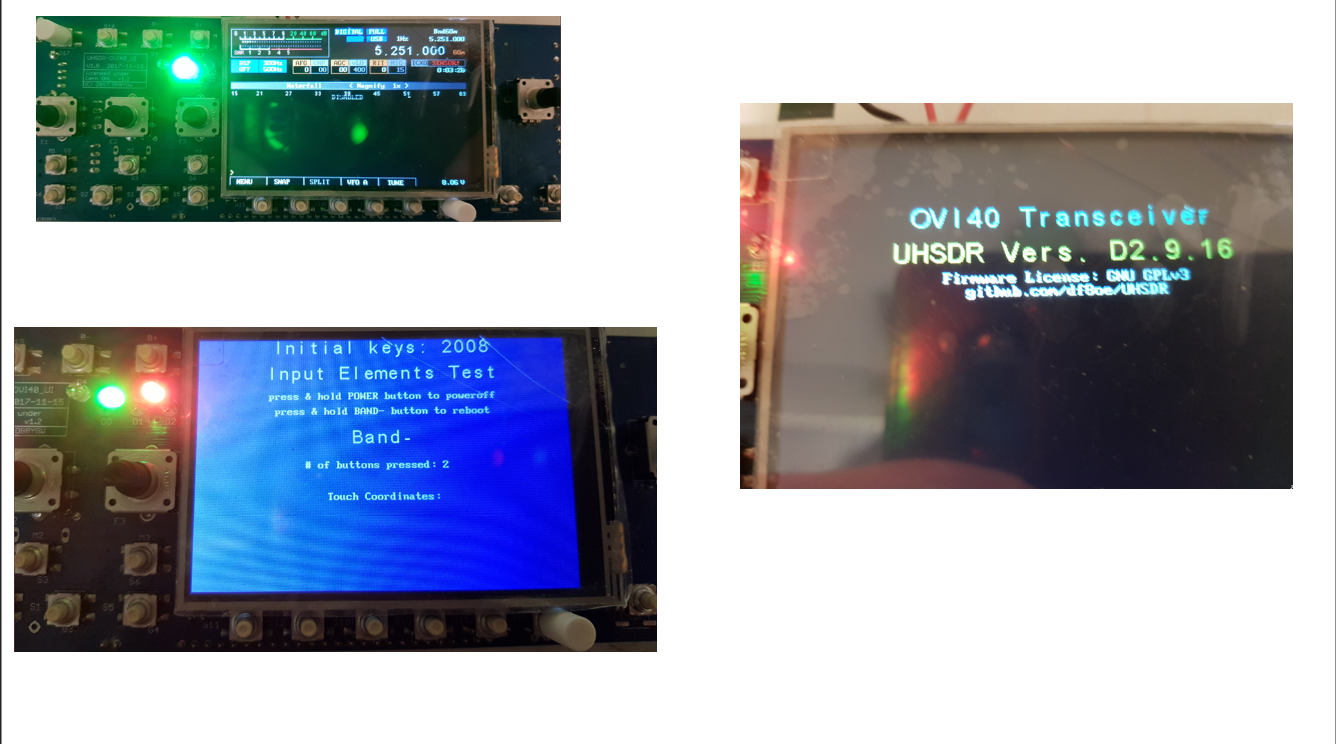
|
|
|
DL2GMI - Michael (H44MI)
alter Hase
   
 Offline Offline
Posts: 375

  
|
 |
Re:Firmware loading trouble
« Reply #13 on: 25. March 2018, 18:21:23 »
|
|
I think you have a short-circuit around the BAND-switches, because the Button-Test-Screen shows 2 buttons pressed.
|
|
 Logged Logged
|
UI 4, RF 4, Mods: UI-H-031,RF-05-H-001,RF-H-002,UI-H-003,UI-H-004,RF-H-005,UI-H-006,UI-H-008,RF-H-018,RF-H-023,UI-H-027,RF-H-029,UI-N-026,RF-N-009,RF-N-010,RF-N-011,RF-N-012,AG-N-013,RF-N-015,RF-N-016,UI-N-019,UI-N-025,RF-N-028,RF-N-030
|
|
|
DB4PLE
positron
Urgestein
    
 Offline Offline
Posts: 1278


|
 |
Re:Firmware loading trouble
« Reply #14 on: 25. March 2018, 18:29:14 »
|
|
Hi Ulf,
there most likely some hardware problems left: I can see two buttons pressed during boot, one being band- and the other is band+
Fix that and then try to press F1-F3-F5 during boot to reset all settings to default.
73
Danilo
|
|
 Logged Logged
|
|
|
|
Pages: [1] 2 3 
|

|
|
|
|
|
|






